| Configuration of Firefox 3.6 and later to authorise DMS calls |
| This guide aims to authorise the browser to contact the DMS in the Basket application through the FireFox browser.
The screens below are from FireFox 3.6. The configuration also works in FF 4, the reference version which can be downloaded from the Firefox site. (http://www.mozilla-europe.org) Operating mode : 1) Check the version of Firefox . - click on the question mark, on the right on the toolbar 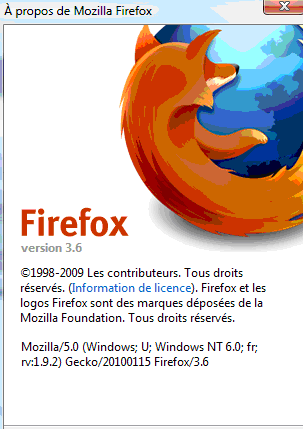 2) Enter in the address bar: about:config - validate the message : 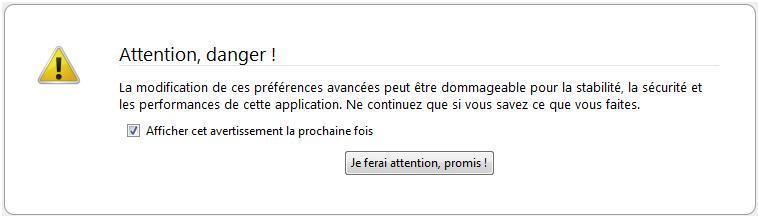 3) Enter in the address bar: applet 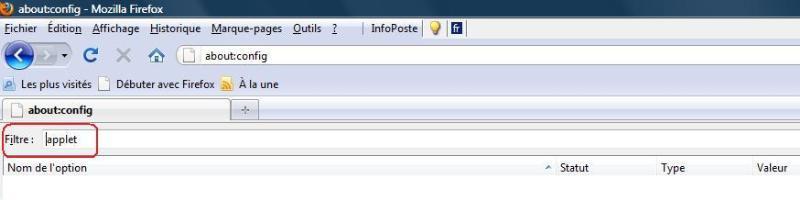 4) Double click on the line : 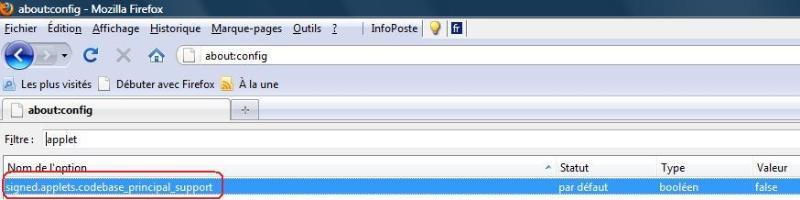 The line changes to bold and the value of the boolean changes from false to true. 5) On the Basket screen, click on "costing" in an open dossier. A warning message appears, tick "remember this decision" and click on "authorise". 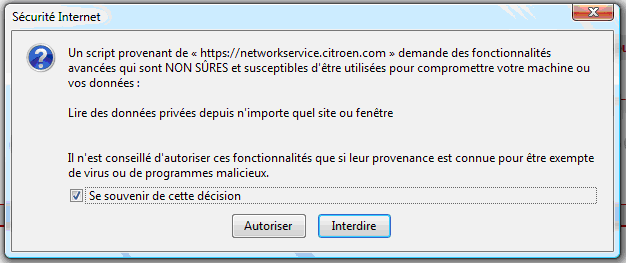 The warning will not appear again. You can use "contact the DMS" in the Basket application. | ||