| Automatic configuration |
| In order to use Service Box with Internet Explorer 9 or later, the browser settings must be configured
.
To carry out this configuration, simply click on the following link : Configuration of the browser . Save the file on your computer . Then double-click on it to start it up . Once the update has been carried out, a dialogue box opens indicating that the installation is complete . | ||
| Browser error messages |
| If the browser is not configured you may encounter the following error messages
:
1 – Error message « Your browser is not compatible with calls to the DMS ». 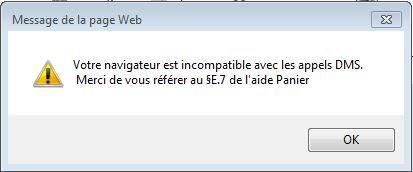 2 – Warning message « Only the secure content is displayed ».  3 – Error message « Error – 21468218 Permission denied ».  | ||